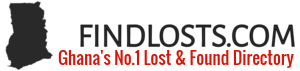Security
Top Security Tips for Using FindLOSTS.com
Welcome to FindLOSTS.com, your trusted platform for recovering lost items and connecting with the community. While we strive to make our platform as secure as possible, online safety is a shared responsibility. Below are essential tips to ensure your security and privacy when using FindLOSTS.com.
1. Protect Your Personal Information
When posting or responding to listings on FindLOSTS.com, avoid sharing sensitive personal details such as:
- Your home address
- Personal identification numbers (e.g., ID, passport)
- Financial information (bank account numbers, credit card details)
Instead, use the platform’s messaging system to communicate safely. Sharing too much personal information could make you vulnerable to identity theft or fraud.
2. Be Wary of Phishing Attempts
Phishing scams are common online, and scammers may try to contact you pretending to be legitimate users. Here are ways to spot phishing attempts:
- Avoid clicking on suspicious links sent by email or messages from unknown users.
- Check the email sender’s address carefully to confirm it’s from FindLOSTS.com and not a lookalike.
- Never provide sensitive login information to anyone. We will never ask for your password through email.
Always log in directly through the official website to avoid being tricked by phishing scams.
3. Meet in Safe, Public Places
If you arrange to meet someone after connecting on FindLOSTS.com, ensure your safety by following these guidelines:
- Choose public places like cafes, shopping centers, or police stations.
- Bring a friend or family member with you when meeting someone.
- Schedule meetups during daylight hours for better safety.
Whenever possible, avoid meeting strangers at secluded locations, and trust your instincts if anything feels suspicious.
4. Verify Item Details and Legitimacy
To protect yourself from scams, always verify the legitimacy of lost and found items:
- Ask for multiple photos or descriptions of the item to confirm it matches the original.
- Cross-check the details provided by the other party to ensure they are accurate.
For high-value items, such as electronics or jewelry, request proof of ownership before proceeding with the transaction.
5. Enable Two-Factor Authentication (2FA)
If FindLOSTS.com offers two-factor authentication, enable it for an added layer of security. Two-factor authentication helps protect your account by requiring a second verification step (e.g., a code sent to your phone) in addition to your password.
This step significantly reduces the chances of unauthorized access to your account.
6. Use Strong, Unique Passwords
Your password is your first line of defense. To secure your FindLOSTS.com account:
- Use a strong password with a combination of uppercase letters, lowercase letters, numbers, and special characters.
- Avoid using easily guessable passwords, such as your name or birthdate.
- Change your password regularly and avoid reusing passwords from other sites.
Consider using a password manager to generate and store strong, unique passwords securely.
7. Stay Alert for Suspicious Activity
Keep an eye on your account for any unusual activity. If you notice any of the following, act immediately:
- Unrecognized logins or changes to your account details.
- Unexpected messages or inquiries about your listings.
- Emails claiming to be from FindLOSTS.com that look suspicious.
If you suspect any suspicious activity, report it to FindLOSTS.com support and change your password immediately.
8. Report Suspicious Users and Listings
If you come across users or listings that seem fraudulent or unsafe, report them to FindLOSTS.com using the platform’s built-in reporting feature. Reporting helps us keep the community safe by identifying and removing malicious users and content.
Additionally, if someone pressures you to make an immediate decision or refuses to meet in a public place, be cautious and report the interaction.
9. Keep Your Device Secure
Securing your device is equally important to keeping your account safe:
- Install trusted antivirus software and keep it updated.
- Use a secure and updated web browser when accessing FindLOSTS.com.
- Avoid using public Wi-Fi networks to access your account, especially when performing transactions or entering sensitive information.
By keeping your device secure, you can prevent malware and hackers from gaining unauthorized access to your account.
10. Regularly Review Privacy Settings
Periodically review and update your privacy settings on FindLOSTS.com. Ensure that you are only sharing information necessary for your listings and that your profile visibility is set to a level you’re comfortable with. Stay informed about any privacy updates or changes to our policies to protect your information.
Conclusion
Your safety and privacy are a top priority for us at FindLOSTS.com. By following these security tips, you can enjoy a safer experience while using our platform to recover lost items or connect with the community. If you ever have concerns or suspect any suspicious behavior, please don’t hesitate to reach out to our support team for assistance.
Stay safe, and happy searching!
Spread the Word!