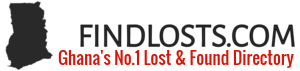How to Find My Lost iPhone: A Step-by-Step Guide
Losing your iPhone can be a stressful experience, but thanks to modern technology, there are several ways to track it down quickly and efficiently. Whether it’s misplaced in your home, left at a restaurant, or stolen, FindLOSTS.com offers a platform for Ghanaians to report, search, and reconnect with their lost valuables. In this guide, we’ll walk you through how to find your lost iPhone using both built-in iOS tools and FindLOST.com’s resources.
1. Use Find My iPhone
Apple’s “Find My iPhone” is the most reliable tool to track your iPhone if it’s lost or stolen. Before your device goes missing, ensure that Find My iPhone is enabled.
Steps to Enable Find My iPhone:
- Go to Settings on your iPhone.
- Tap on your name at the top of the screen.
- Select Find My.
- Ensure Find My iPhone is toggled on.
If you’ve already lost your iPhone, here’s how you can track it:
How to Use Find My iPhone:
- On another Apple device, open the Find My app, or log in to iCloud.com from any browser.
- Sign in with your Apple ID.
- Click on Find iPhone and select your missing device from the list.
- You will see the device’s location on a map.
- You can:
- Play a Sound: Make your iPhone play a loud noise, helpful if it’s nearby.
- Lost Mode: Locks your device and displays a custom message (such as your contact details).
- Erase iPhone: If you believe it’s permanently lost or in the wrong hands, you can remotely erase its contents.
Pro Tip: If your iPhone is offline, it will display the last known location and update when it reconnects to the internet.
2. Check Recently Visited Locations
If you’re unable to use “Find My iPhone” because the feature wasn’t turned on, think back to where you’ve been recently. You can also use the Google Maps Timeline feature if you use Google Maps on your iPhone. This feature logs your location history and may help retrace your steps to locate the device.
- Open Google Maps.
- Tap on Your Timeline from the menu.
- Review the places you visited on the day you lost your phone.
3. Use FindLOSTS.com to Report a Lost iPhone
FindLOST.com provides a platform for individuals in Ghana to report and search for lost items, including iPhones. Here’s how you can leverage it to recover your device:
How to Report a Lost iPhone on FindLOSTS.com:
- Visit FindLOSTS.com and sign up for an account.
- Navigate to the Report Lost section.
- Enter details about your missing iPhone:
- Model (e.g., iPhone 12, iPhone SE)
- Color, size, and other distinguishing features (e.g., case design)
- IMEI number (found on your iPhone’s box or purchase receipt)
- Location and time it was last seen
- Any reward you’re offering for its return
- Attach any photos that could help identify your iPhone.
Once submitted, your listing will be visible to other users who may have found your device or come across it. You can also browse through the Found Items section to see if anyone has reported finding an iPhone that matches your description.
4. What to Do If Your iPhone Is Stolen
If you believe your iPhone has been stolen, take these additional steps:
- Activate Lost Mode using “Find My iPhone.” This locks your iPhone and prevents unauthorized access.
- File a Police Report: Provide them with your iPhone’s IMEI number and other relevant details.
- Monitor for Suspicious Activity: Check your email for notifications from Apple or other accounts linked to your iPhone.
- Use FindLOST.com to Alert the Community: By reporting your stolen iPhone, you can increase the chances of someone recognizing it and helping with its return.
5. Preventive Measures for Future Losses
While no one plans to lose their phone, there are steps you can take to prevent future issues:
- Always Enable Find My iPhone: This feature is your best defense in locating a lost device.
- Use a Screen Lock: A strong passcode, Face ID, or Touch ID can protect your personal data.
- Store Your IMEI Number Safely: This unique identifier can be critical in proving the ownership of your phone.
- Use Cloud Backups: Regularly back up your data using iCloud or another service, so you won’t lose important files if the phone is never recovered.
- Register Your iPhone on FindLOST.com: Even if you haven’t lost it, you can pre-register your device details. If it ever goes missing, reporting it will be faster and more detailed.
6. Why Use FindLOSTS.com for Your Lost iPhone?
FindLOSTS.com is a dedicated platform for Ghanaians to recover lost items, including valuable electronics like iPhones. By listing your lost iPhone here, you increase the chances of it being found by someone who knows how to return it securely. The community-focused approach makes it easier for people to post found items and contact rightful owners. Additionally, FindLOST.com offers a structured system to help you document, search, and report lost devices effectively.
Conclusion
Losing an iPhone is a frustrating experience, but by using the available tools and platforms like Find My iPhone and FindLOSTS.com, you have a great chance of recovering your device. Whether it’s misplaced nearby or lost across town, follow the steps outlined in this guide to track it down. Remember, acting fast is key to improving the odds of recovery.
If you’ve recently lost your iPhone or any other valuable item, visit FindLOSTS.com and take advantage of the community to report and search for your lost device.
Spread the Word!578 total views, 5 today